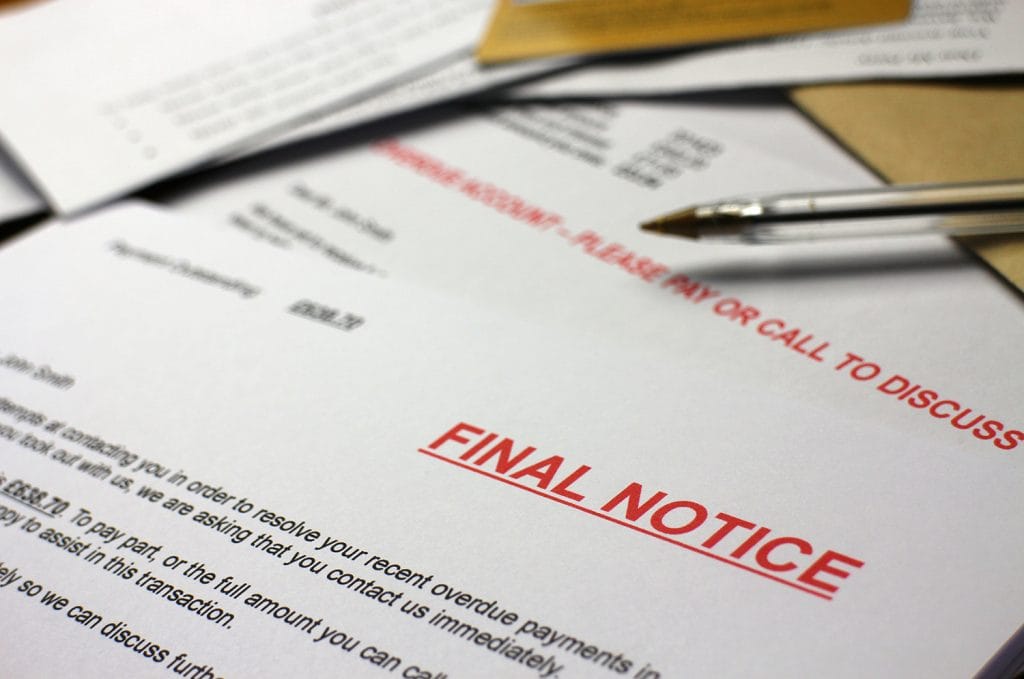
Phantom Debt Scams: What to Do If a Collector Calls You
Scammers are pretending to be debt collectors to pressure you into paying money you don’t owe. Learn how this scam works and how to protect yourself.
Whether you’re working remotely, traveling, or just staying connected on the go, you’re likely no stranger to public Wi-Fi. However, while free Wi-Fi is convenient, using it comes with significant security risks that can expose your sensitive information to cybercriminals.
What Are the Risks?
Practical Tips for Safe Browsing
To ensure your safety while using public networks, follow these practical tips:
A virtual private network encrypts your internet connection, keeping your data safe from prying eyes.
Refrain from accessing banking sites or entering personal information while connected to public Wi-Fi.
Look for “HTTPS” in the URL of websites you visit, which indicates a secure, encrypted connection.
Turn off auto-connect settings on your device to prevent it from connecting to rogue networks accidentally.
Ensure that file sharing is disabled, as this can expose your files to anyone on the same network.
Regularly update your device’s operating system and applications to patch potential vulnerabilities.
Create complex passwords and enable 2FA where possible for added security.
When finished, log out of accounts and choose “forget” for public networks to prevent auto-reconnection.
Signs of an Unsafe Wi-Fi Network
Be cautious if you encounter the following:
Stay Vigilant
By being aware of these risks and following safety guidelines, you can enjoy the convenience of public Wi-Fi without compromising your security.
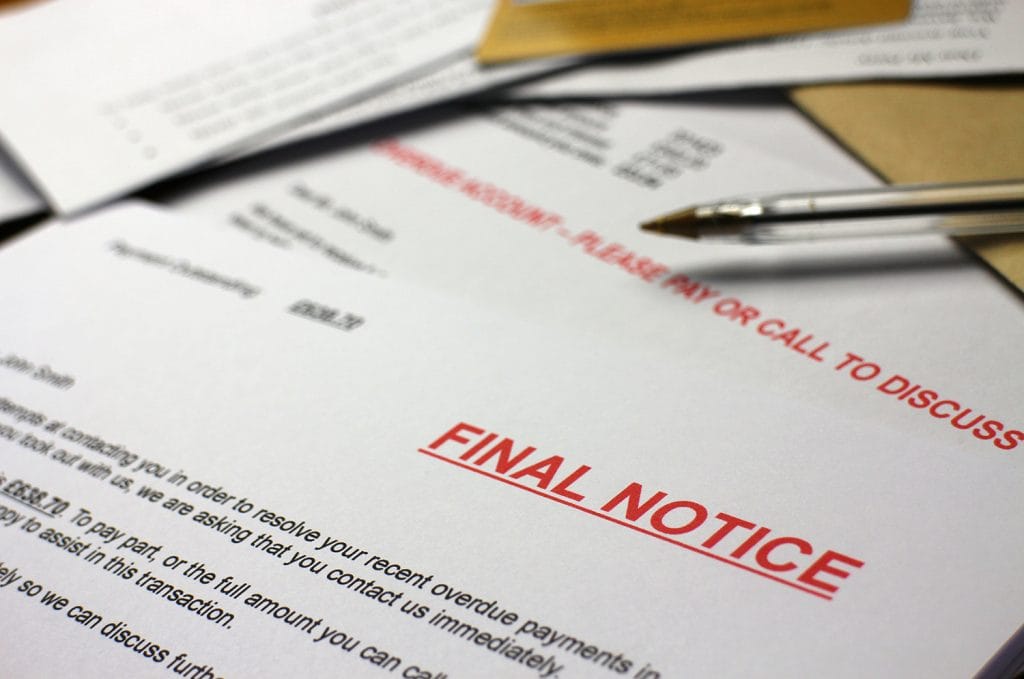
Scammers are pretending to be debt collectors to pressure you into paying money you don’t owe. Learn how this scam works and how to protect yourself.

The savings bucket method helps you organize your goals into separate savings accounts, making saving clearer, easier, and more rewarding.

Many employers now offer financial wellness and lifestyle benefits. Are you taking advantage of all you can get?
Copied to clipboard!